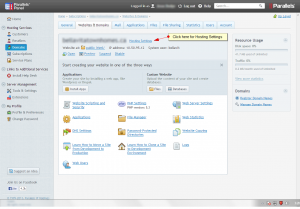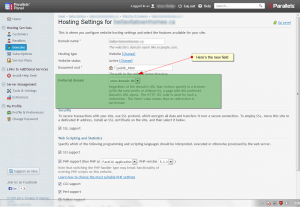There’s a cool new feature in Plesk ll.5 that provides a “canonical rewrite rule” that you can turn on off from the panel. To find the setting, login to Plesk, drill down on your domain and go to:
Websites & Domains -> Hosting Settings
Notice the “Preferred domain” field.
There are three options for this field:
“None” – do nothing
“domain.tld” – redirect to remove the www
“www.domain.tld” -redirect to add the www
Just set this field to your preference and Plesk will configure the appropriate rewrite rule in Apache.