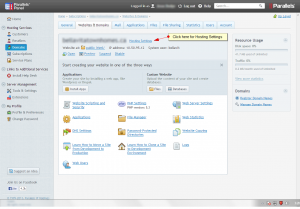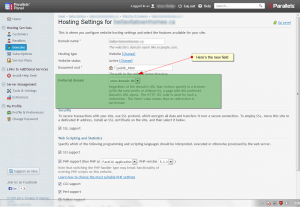If you get a rewrite loop in Plesk 11.5 then make sure you’ve set the Preferred Domain field correctly in the hosting settings.
See this article for details:
http://blogs.reliablepenguin.com/2013/08/09/canonical-rewrite-built-in-to-plesk-11-5
This can be especially tricky with WordPress. Make sure the site url in WordPress matches the preferred domain setting.